BB code is a set of tags based on the HTML language that you may already be familiar with.
They allow you to add formatting to your messages in the same way as HTML does,
but have a simpler syntax and will never break the layout of the pages you are viewing.
The ability to use BB code is set on a forum-by-forum basis by the administrator,
so you should check the forum rules when you post a new message.
Below is a list of the BB code tags you can use to format your messages.
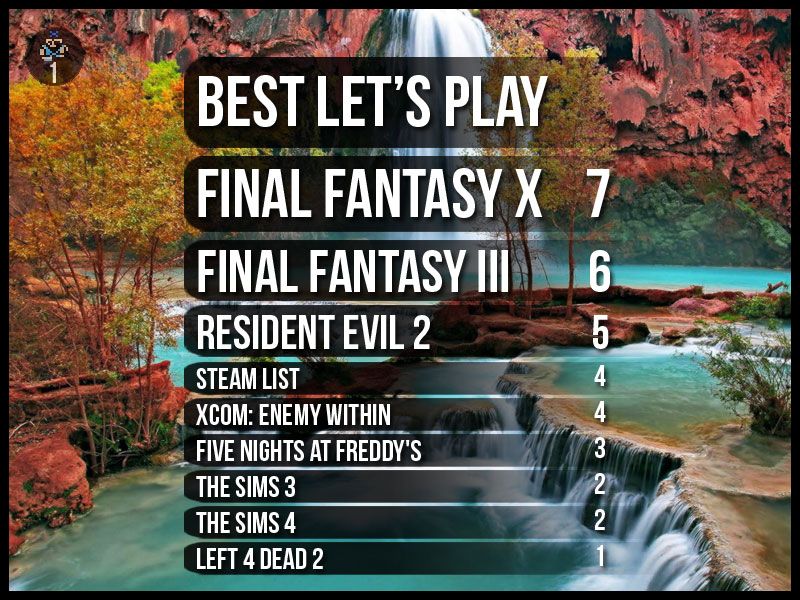
 Port Bastok
Port Bastok