-
Photoshop - Changing background colour
Not in the obvious way of course 
I have a photo with a white background, and I need to make it a very dark background... but the photo has a woman with loads of strands of hair and although i can change the colour of most of it with paint bucket/magic wand or something, it's really hard around the hair area.
I thought you could replace colour with adjustments - colour - replace colour or something but it doesn't seem to work.. any tips?
Thanks.
-

the cs3 beta has a neat option that can kinda do what you want, but it's pretty primitive yet.
The ways you'll be best off doing is painstakingly coloring in the bits darker with a soft brush (or burning) or painstakingly selecting the areas and then shrinking then feathering them for the soft look and editing the selected areas.
There isn't a good way yet; that's why there is still some skill involved in graphic design.
-
spoony bard



use selective coloring and choose White from the drop down. Then, mess around with the scrolls.
 Posting Permissions
Posting Permissions
- You may not post new threads
- You may not post replies
- You may not post attachments
- You may not edit your posts
-
Forum Rules



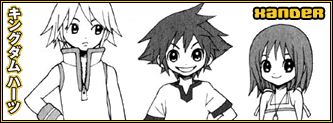

 Reply With Quote
Reply With Quote





