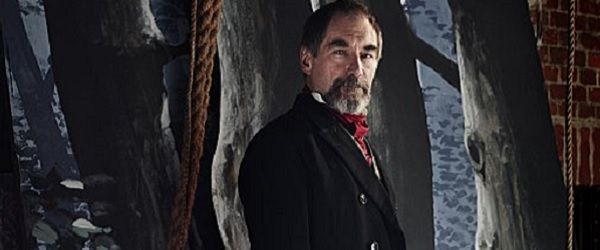Ok, I'm trying to get a screenshot of a video I was watching on RealPlayer. Now, I clicked Print Screen, and pasted it into Paint. Now, the strange thing is, whenever I move the screenshot around, the actual image inside the player stays where it is (this is on Paint). Then, when I tried selecting the image I wanted, and cope pasted it into a new paint project, the image moved around depending on where the RealPlayer was. And also, even though I saved the image, when I closed RealPlayer the image disappeared and was replaced with black.
So, my point is, does anyone know
a) what th problem is
and
b) what can I do to get the screenshot without the problem?



 Reply With Quote
Reply With Quote