I just got a macbook but Im still figuring some things out :P
One thing I wondered is how to uninstall programs, just delete from applications folder?? are there any good free image editing things for it on or it - I downloaded gimp but it needed some thing I didnt have..
How do I see /empty trash?
good free ftp program for mac?
I might have more questions so maybe Ill ask them here :P Thank you!



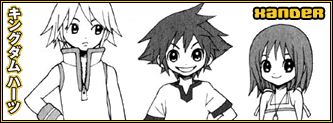

 Reply With Quote
Reply With Quote )
)

































