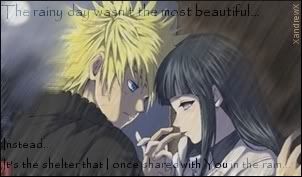ok, here's a few of my lastest projects. i've only been using PS7 for a few months (around 6 months) and now i've upgraded to PS CS2, which seems to be somewhat better.
anyhow, here's my stuff that i've done for other sites and members:
Sig/Avy set 1
Sig/Avy set 2









 Reply With Quote
Reply With Quote