Ah, a SATA driver, they make for fun for installing XP

If you have a proper XP installation CD (or burnable image of, or the installation files on HD somewhere), and the right SATA driver, you can download
nLite to rebuild the CD to reburn with the SATA driver built in, so you don't need a floppy drive in the laptop to provide the drivers on.
Use nLite to build a new XP CD image with the drivers included - should be straightforward since the software's essentially wizard-based, burn the new CD, then use that CD to install XP to the laptop without any driver hassle

Personally I'd keep that CD somewhere safe then in case you need to repeat with the same laptop

If you have any problems getting the drivers out of that .exe, I can upload them for you since I've managed to extract them via virtual-machine/virtual-floppy-drive

EDIT: Face obviously found a quicker way to extract them faster




 Reply With Quote
Reply With Quote





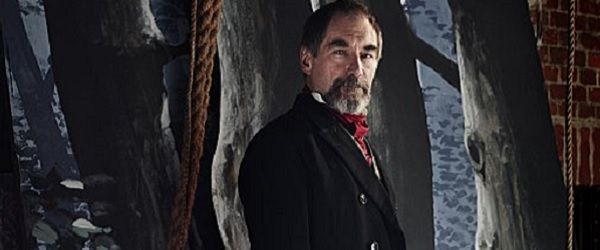

 ) cable connecting it to the motherboard or the IDE/SATA controller on the motherboard. The drive and the cable can be replaced but if it's the controller on the motherboard, you'd have to replace the entire motherboard, and it's probably not worth it.
) cable connecting it to the motherboard or the IDE/SATA controller on the motherboard. The drive and the cable can be replaced but if it's the controller on the motherboard, you'd have to replace the entire motherboard, and it's probably not worth it. 




















 You need to use MagicISO to extract the files from temp.IMA, and put them somewhere you know the location of.
You need to use MagicISO to extract the files from temp.IMA, and put them somewhere you know the location of.