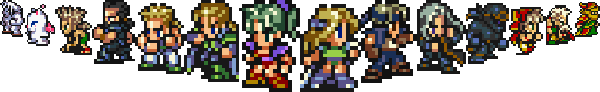Not me! 1280 x 800 or something on my laptop...
For your audience I reckon you can go larger and forget 800x600. We're currently redesigning our site (at work) and making it a bit larger.
I think mainly people working in banks and schools have tiny screens


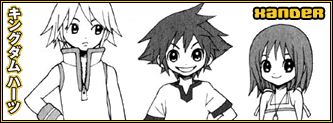

 Reply With Quote
Reply With Quote