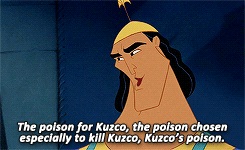I do my fair share of image molesting in my spare time, but I'm nowhere near as good as some of my fellow EoFFers. So my question to you, to help out this amateur image editor, and others like me:
Do you have any tips or tricks that you can share that make for cool effects or edits to your images?
I'm sure there's simple techniques or features included in various photo editing applications that can make for some pretty impressive effects. The trick is knowing how to do it. Perhaps everyone can learn a thing or two here!







 Reply With Quote
Reply With Quote But if you want to change for an example the colours of a picture the secret it's in opacity!
But if you want to change for an example the colours of a picture the secret it's in opacity!