Clearly you want Cat6a spec cable in case you get 10gbps ethernet in a few years time

But yeah, I always find cables more reliable than wireless, just buy yourself a 20m Cat5e cable or something (or measure the distance beforehand, though extra few metres won't harm though) and tack it along the walls and stuff, that's all I usually do when connecting cables at home. I've found 20m more than enough for connecting stuff between floors at home so far without any drilling

With newer home switches and routers, you probably won't have to worry about stuff like crossover cable or not either, since they (or the computer device on the other end) are usually intelligent enough to sort themselves out these days





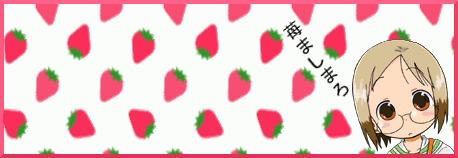

 Reply With Quote
Reply With Quote



 With newer home switches and routers, you probably won't have to worry about stuff like crossover cable or not either, since they (or the computer device on the other end) are usually intelligent enough to sort themselves out these days
With newer home switches and routers, you probably won't have to worry about stuff like crossover cable or not either, since they (or the computer device on the other end) are usually intelligent enough to sort themselves out these days 


















