I start my laptop and I receive the following message for a fraction of a second upon coming to the initial Windows page (the black screen with the loading bar 'neath the Window's logo):
So, uh... what exactly is it asking that I perform if I cannot even load Windows?Originally Posted by My smurfing Laptop
Thank you in advance.



 Reply With Quote
Reply With Quote

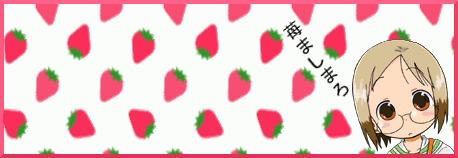


 e.g. there was a buggy WoW patch a few months ago which could cause this problem
e.g. there was a buggy WoW patch a few months ago which could cause this problem 



















