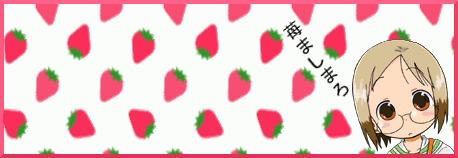-
 Taskbar Problem
Taskbar Problem

For some reason, every time I open a window it gets grouped to the right. I've never seen that scrollbar before, either. It did this after opening just two windows. Normally, I'd have only three Qucklaunch icons and the rest I'd have to click an arrow (missing) for, and the same goes for the system tray. Any idea on why this could have happened and how to fix it?
-
-
-

Oh dear Jess, looks like you need a new computer! Better go buy one.

"... and so I close, realizing that perhaps the ending has not yet been written."
-

It happens every so often. Just fix it and carry on.
 Posting Permissions
Posting Permissions
- You may not post new threads
- You may not post replies
- You may not post attachments
- You may not edit your posts
-
Forum Rules




 Reply With Quote
Reply With Quote