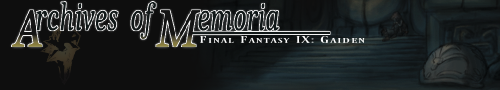Sometimes when my computer sits idle long enough for the screen to go black (i have it set to do that instead of a screen saver), I can't bring my computer back out of it. The monitor's power button is green, stating that it's on, but no matter how many times i click my mouse and hit keys on the keyboard, it doesn't come out of idle mode.
Could this be my monitor dying? I checked and it didn't seem like any of the cables were loose but I could be wrong.
BTW, this is a recent thing. It's only happened twice so far, and simply turning the monitor off and turning it back on fixes it.






 Reply With Quote
Reply With Quote