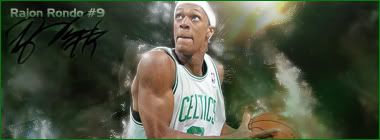So I started getting back into Photoshop again (my old web graphic job pretty much destroyed any of the fun I used to find in it), and the result was a lot better than what I used to do. So here it is:
My only concern is that it's a little bit busy (which is why I left an absence of any writing). But I was having fun rediscovering some old brushes and filters, and even more fun learning some new ones. So the end result may be a bit cluttered, but overall I like.
Thoughts, comments or constructive criticism is welcome.
EDIT: Here is a new one:
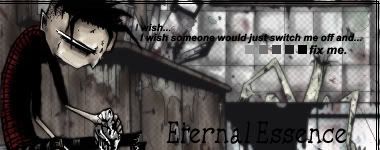







 Reply With Quote
Reply With Quote