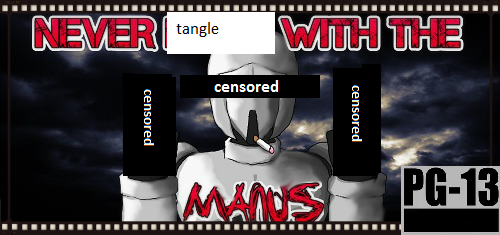I'm in Firefox's safe mode because that's the only thing that will work. Whenever I try to launch Opera, Firefox, or IE, nothing happens. After about ten minutes of waiting to see if my computer is just insanely close I open up task manager and end the process. I have no smurfing clue what it is that's stopping all three browsers, but I want my ad block and no script back. THE INTERNET IS BURNING MY EYES WITHOUT THEM.




 Reply With Quote
Reply With Quote