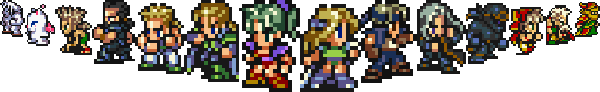Okay, so: Chrono Trigger, 2300AD the first time, Arris Dome, right after the Guardian is destroyed, you talk to the rat and get the secret passage, hold L&R then press A, you have an emulator and it has special needs so you set L&R to the same key, doesn't work, you set them all to the same key, doesn't work, you google and it's all the same solutions, but not for you. Or me. I can't get this stupid passage open, no matter what I do.
My emulator is Snes9x so idk maybe that one just doesn't work as great as zsnes. Are there any cheats so I can just bypass this? Or any more tricks? Remember; I've tried setting L&R to the same key and I've tried setting L&R and A to the same key and it won't work.



 Reply With Quote
Reply With Quote