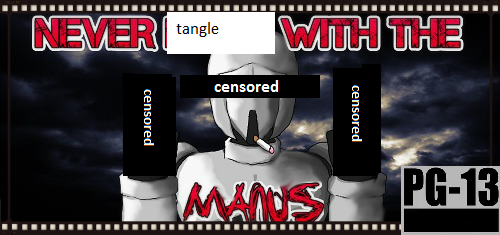ok, so I just put in the wii in our 12 year old room and hooked it up to our wireless internet so she can have netflix in her room. I run my pc and the wii on the wireless network, and have a wired connection to my blu ray player. is there a way that I can pull up and see everything on my router and say if I want to disable her connection at her bedtime to ensure shes not on while we're asleep, without turning it off to my pc, is there a way to do that?




 Reply With Quote
Reply With Quote