-
The Bearded One


 Computer Stuttering.
Computer Stuttering.
Right then, so my other computer seems to have a stuttering problem, as in it lags/skips every few seconds, regardless of what i'm doing, whether it be staring ay my background or playing a game. I've googled, but none of the results have been fruitful, and no it isn't a virus/spyware/malware or any of that jazz, that was the first thing I looked for, and it isn't overheating because it stutters from the get-go.
So, you smart people, any ideas on cause/solutions?
Edit: Side note, I have 99% of On start applications disabled, and all non-important services disabled as well. And it's an Asus something-or-other running Windows 7.
 Posting Permissions
Posting Permissions
- You may not post new threads
- You may not post replies
- You may not post attachments
- You may not edit your posts
-
Forum Rules







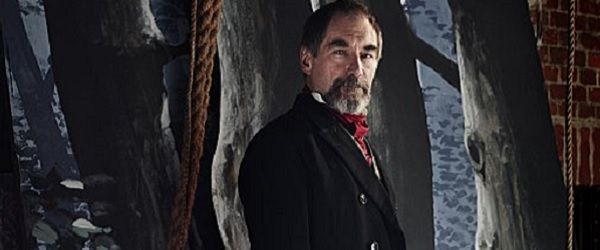

 Reply With Quote
Reply With Quote