Computernerdsexperts,
Do you have any suggestions on how I can clean up my computer's hard drive. I have a 101gb hard drive on a ~8-9 y.o. computer that runs Windows Vista & have recently been alerted that it's nearly filled. I've run a disk cleanup (twice) & deleted some random files, but right now it has about 3gb left (after I had it up to 5gb of free space, it went back down to 3).
A few days ago I did a Malwarebytes fullscan & it found nothing. Before that I used CCleaner, so it doesn't make sense that all that hard drive is being used.
Thanks in advance.




 Reply With Quote
Reply With Quote







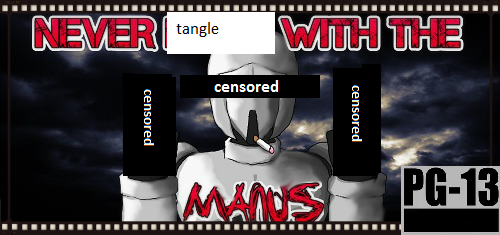
 My bad! But now your name is Stu
My bad! But now your name is Stu 
