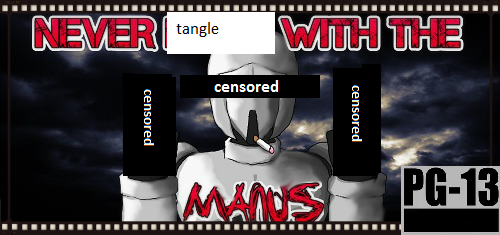Originally Posted by
Mirage

Are you asking for an explanation on what virtualization is and why customers should want it?
Virtualization makes server management, scaling, moving and redundancy easier to deal with. Because the virtualised servers operate inside a sandbox on the actual hardware, the entire "sandbox" they exist inside can be moved to a different physical machine and the server wouldn't even know it had been moved.
I like the bold line, that's a perfect thing that I can just say when the topic arises.
It makes it possible to simply transfer a server with all its settings and data to a different physical location without having to lift your butt off your chair, and the server could be copied and put on additional hardware machines if the customer should temporarily require more processing power than they usually need.
The entire virtual machine can also be moved to a different hardware machine temporarily in case the piece of hardware it was originally running on should require serious maintenance. In practice, you can "send" a complete pre-configured server from a datacenter in England to a datacenter in Texas by simply pressing some buttons on a keyboard and wait for a few files to get transferred over the internet.
Is this where companies would require either an external hosting company - or would this be a case of hosting on the cloud? If I hear a customer looking to virtualise, that's when I'd engage the datacentre team, so this all makes sense
While it is true that one non-virtualized server can do a myriad of tasks, if you instead make several virtual servers on that same piece of hardware, and give each virtual server its own task, the setup will be more robust because changes made to one part of the system won't affect the other parts as easily, which would make it easier to troubleshoot problems with a server's configuration. Additionally, if the security of one of the virtual servers is breached, the intruder won't get access to the other functions as easily, as each virtual machine can't even know whether or not there are other virtual machines running on the same piece of hardware, and even someone with administrative privileges of one of the VMs can't get out of the sandbox that one machine is in.
Why would you have several virtual servers? When do people need more than one and why? What applications or servers would you be running - things like SQL? I don't think I know of any others.
One of the drawbacks to virtualizing many machines with few tasks each is that there is some wasted RAM, as multiple copies of the same operating system needs to run on one physical machine, but this isn't a very big deal as RAM is relatively cheap, and most of the RAM is consumed by the services and applications run by the OS, not the OS itself.
Learning "networking" is kind of a fuzzy thing to say, as that is a very wide area of knowledge. What is it you need to learn about it specifically?
I don't really know, this is the thing. Its networking and security combined, that's the team I have to plug for that. Does networking mean things like Sharepoint?






 Reply With Quote
Reply With Quote


 . I've got like two different VMs running on my desktop computer now, in addition to my normal windows 7 that i do most stuff in. I also have 5 inactive virtual machines all with different operating systems on that i can boot up anytime i need them. I personally use them to test out new things without risking breaking my main system
. I've got like two different VMs running on my desktop computer now, in addition to my normal windows 7 that i do most stuff in. I also have 5 inactive virtual machines all with different operating systems on that i can boot up anytime i need them. I personally use them to test out new things without risking breaking my main system