-
an unusually clever whore

 I hate you.
I hate you.
I'm talking about my computer microphone, of course.
I plugged it into the sound system, and I heard a sort of static clicking sound, so I know it's hooked up properly. But when I go into Sound Recorder and try to record something, I can't hear anything, and the green line in the middle of the recorder always stays flat, like there is no sound coming in.
Any suggestions?
-

If you haven't already tried this, go into the Windows volume control.
Option->Properties
Hit the button for Recording and then Okay. Then select the microphone as your recording source (check-boxes at the bottom).
-
-
an unusually clever whore


I did it too, but it didn't do anything for my microphone. >.< Although now, whenever someone messages me, the bar in the volume control turns green, and it's pretty cool. =D
 Posting Permissions
Posting Permissions
- You may not post new threads
- You may not post replies
- You may not post attachments
- You may not edit your posts
-
Forum Rules


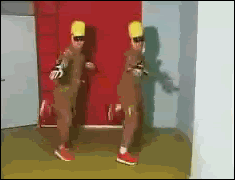

 Reply With Quote
Reply With Quote

