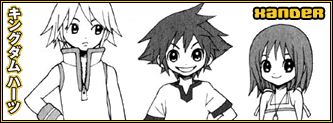Ok, I have the PSX version of FF6, and a normal PS2 controller...one question...how can I get a diagonal button? I need it for Sabins Blitz, but I am unsure of where these newfangled diagonal buttons are on the controller.
Little help?
*cute puppy dog eyes*
Chaos




 Reply With Quote
Reply With Quote