Okay, I got a new computer for Christmas, and it's running on Windows XP. My old computer was on ME. Well I went to install my scanner today, but it said that the hardware may not be compatible with XP.
So, does anyone know how to fix this/what I should do?


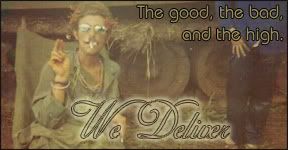

 Reply With Quote
Reply With Quote

























