Ok my assignment that i need to do is basically:
and what i put in as my base source code so far is:• Detect which Browser plus version you are using to view this page
• Change the graphic color background automatically
• Run a "banner" across the web page of at least three graphics or text messages…you might use the Word Art from Microsoft Word to create the graphics.
First i dont know how to change the color of the background..it makes absolutely no sense, i copied most of this from the video instructions my instructor gave me for this online course..and it ends up in error...-_- So i dont even get a ballpark idea on what to do. Second of all...the rest of the stuff i have no idea what to put since he didnt demonstrate it on the videos...i really need help on this i spent 5 $#@%ing hours on this and i STILL dont get it reviewing all the stuff he taught in his video...what am i doing wrong here? ;-; How can i make this so it fulfills his requirements?Code:<HTML> <HEAD> <TITLE>Javascript Assignment #3 :O</TITLE> :love::love::love::love::love::love::love::love: langauge = "Javascript"> function checkchoice(choice) { if (choice == "backcolor" ) { document.bgcolor = "green"; } } </script> </HEAD> <BODY BGCOLOR="red"> <input Type ="checkbox" name = "checkselect" value = "backcolor" onclick="checkchoice(this.value)">Change Background to a different color<BR> OMG THIS IS TOO CONFUSING! </BODY> </HTML>





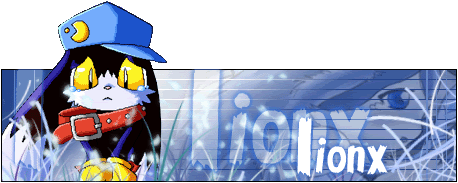

 Reply With Quote
Reply With Quote I'd happily change it for you though.
I'd happily change it for you though.


