It's probably the copy protection crap and other weird things then MS forces upon stuff you rip to their audio format using Windows Media Player. WMP is not a decent ripping program at all. (Plus newer versions have spyware/usage tracking and reporting built into it.) I'll leave others to recommend ripping tools, since I doubt you'd like the command line ones I'd probably use if I had any CDs

In addition to virus checks, you should also run stuff like AdAware to remove spyware too, which virus scanners won't pick up a lot of the time.
As for programs closing completely without warning and giving no messages, it probably crashed and Windows might be set to not tell you anything about what it's doing to keep you confused

You can change that in Control Panel > System > Advanced tab > Error Reporting button. A good choice is Disable Error Reporting but enable Notifying you of errors.
Firewalls won't block you from downloading stuff off websites (not easily without you being unable to browse normally too), so you should still be able to download quite a bit of decent free software. Your school's firewall would most likely only be blocking file-sharing/P2P methods of downloading stuff.
)


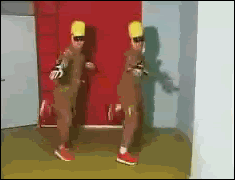

 Reply With Quote
Reply With Quote
























