• Create a series of three buttons, each button jumps to a different web page (yours or someone else’s). This involves an (of course select your own URL)
onclick = "top.location = 'http://www.starbulletin.com' "
• A button to QUIT and close down the browser (onclick = “window.close( )”)
• Cursor changes to a “hand” if the user moves over the button and returns to normal if they move off that button
• Colorize the button (note: Netscape may not recognize the buttons depending on version used)
• Position the buttons in a row along the top or bottom without using a table using CSS
• Using three other <A HREF> tags (standard text prompts) to other web pages, use the :bou::bou::bou::bou::bou::bou::bou:out and :bou::bou::bou::bou::bou::bou::bou:over to change text prompt font, color and size with a CSS class. If the user moves their mouse over the text prompt, pop a message using a Microsoft only “.innerText” to display the URL to which they will jump if they click the mouse (the latest Netscape 7 uses a DOM).
• You will have to define a series of CSS definitions to:
:bou::bou::bou::bou::bou::bou::bou:Over = "this.className = 'rollon' "
1. change the cursors as they roll over the mouse
and roll off the mouse
2. change the appearance of the <A HREF> tag prompts
as the mouse cursor moves over and off the text
prompt





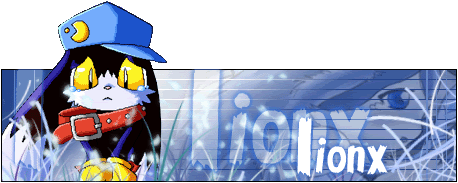

 Reply With Quote
Reply With Quote


