-
Outlook Express accounts into folders
I want to know if it's possible for emails sent to different accounts set up in outlook to go into different folders. So, not all going into the Inbox. Just cos we get loads of mail and I'd like all of them to my own address to go into one folder. Is that possible?
-

Make the folder, then tools > message rules > mail > check "where the message is from specified account", then check "move to specified folder" then in the text box, click on specify to choose the account, then to choose the folder. Finally, name the rule. Click ok, then either "apply now" or ok.
 And then there is Death
And then there is Death
-
-
Not responsible for WWI





Contributions
- Former Administrator
- Former Cid's Knight

If you have multiple email accounts in Outlook Express, it's highly reccomended that you set up a separate identity for each--that way, if you ever get any error messages for any reason (i.e., you use Norton Antivirus, it'll happen sooner or later), you know exactly which account is having the problem--plus you'll be able to easily sort out your email based on which address it was sent to, since each identity has its own separate inbox, contact list, etc.
Go to File->Identities->Create new identity to create a new identity, and File->Switch Identity to use it.
If you need to copy the contacts list, it's stored as a file on your computer...most likely contacts.dbx. Just do a search for it.
-

That sounds good, I'll try it when I'm home.
 Posting Permissions
Posting Permissions
- You may not post new threads
- You may not post replies
- You may not post attachments
- You may not edit your posts
-
Forum Rules


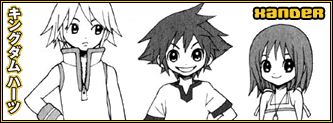

 Reply With Quote
Reply With Quote


