Okay, when I had Windows 95, and I had programs that always opened on start up, I just went to the Start up folder within the Windows folder, and deleted them from there. Simple. Now I have windows XP and I can't find the startup folder? And lovely Quicktime doesn't seem to give me an option to stop it always running when I start up. Help?


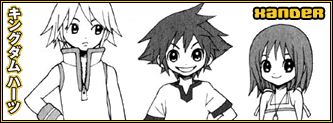

 Reply With Quote
Reply With Quote




























