-
 Firefox ;_;
Firefox ;_;
Last night after surfing the web a bit (check out me and my awesome net lingo!), I shut firefox and went to do something else on my comp. When I wished to return and browse a few webpages, I clicked on the icon and something very strange happened. A grey box popped up listing profiles (only one was there, the default one) and saying I could create, manage, or select one. Well I tried to use default, but it notified me that default was in use.
I messed with it for a bit, but in the interest of time since I wanted to get some sleep, I made a new profile. Now, this current browser has none of my favorites, my history, or any of my preferences. It's as if I got a new copy of firefox. So I tried to switch back to default. No dice! I couldnt find anything in the help texts so I thought I'd ask here.
Someone help me! :skull2:
-
-
-
-
-

I restarted already, so I'll check out the other options. Thanks guys :skull3:
edit: Yams baby, that did it. Remind me to send you a pie. Thanks you!
Last edited by TheAbominatrix; 03-29-2005 at 12:36 AM.
 Posting Permissions
Posting Permissions
- You may not post new threads
- You may not post replies
- You may not post attachments
- You may not edit your posts
-
Forum Rules


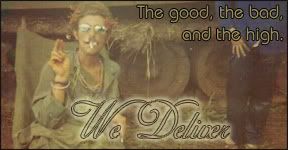

 Reply With Quote
Reply With Quote





