Ok i dont know what happened but it started happening for no reason all of a sudden.
My modem will ping out/disconnect/whatever...after a certain period of time. This is extremely annoying when you are playing FFXI and then during a critical moment your Recieve goes to a flat 0....i cannot also browse the web.
When that happens one of two things happen...usually before this happens the modem might time out and then try to refresh itself, and i have to juggle its power cord/reset the modem to get it working. But it usually works for at least a few days on end so its not a bother. Now its every 20-1hour it disconnects. and instead of it with all 5 (4 green, two of em should blink and the orange one should all light up if it times out normally) lights going on at the same time and the modem trying to refresh itself..the modem will still have the 4 green lights, however the blinking stops or goes slower than normal(note: the modem does not try to refresh itself). Then i would d/c out of everything(those on my Instant Messengers can see me logging in and out again and again).
So i have to ask...whats causing this? It appeared out of nowhere..=/ Is it a modem problem? ISP problem? Why would(if it was) an ISP keep disconnecting me like this?
Side note: My friend who quit FFXI due to some kind of crashing problem. He would log on FFXI, then would sign out/disconnect a few minutes after playing. Now on AIM he would have similar problems(or it seems that way with his rampant sigining off and on). I just wonder if its the same thing...help? =/







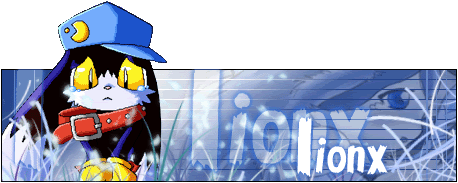

 Reply With Quote
Reply With Quote