-
 Front Page
Front Page
Plz this is urgent: I have a web site page in Front Page fornat and I published it into the website, but there appears wrong! Appears this: http://moviesareeverything.com.sapo.pt/index.html and it shouldn't as u may see the first table is next to the table who is below and it shound't! What did I do worong, plz help me!
-
dizzy up the girl
Recognized Member


Contributions
- Hosted Eyes on You
- Former Cid's Knight

I dunno, but I had problems with placement in my old Dreamweaver. The new Dreamweaver is very good with placement. Try to Center and put everything back, if Front Page works like that.
-

You have the top table set to centre align and the lower table set to left align thats why there not lined up correctly.
Use < div align="center" > if you want them centred or < div align="left" > if you want them at the left of the page.
-

Frontpage is really bad at formatting stuff. If you have the option, check out Dreamweaver, or for a free alternative, Mozilla's Composer does a good job at simple site design.
 Posting Permissions
Posting Permissions
- You may not post new threads
- You may not post replies
- You may not post attachments
- You may not edit your posts
-
Forum Rules


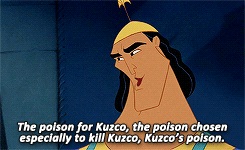

 Reply With Quote
Reply With Quote



