See attached image. How the HELL do I get rid of this and stop it coming up? I've tried disabling pop up blocker and all the obvious things and it won't go away. I have a million problems with my computer right now but this one is gonna bug me the most.


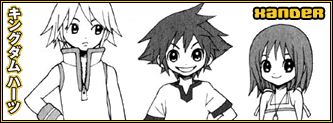

 Reply With Quote
Reply With Quote















