Ok i was playing FFXI one day, and the NPCs and PCs that were around started flashing and i couldnt select any of them at all. So i decided to restart my computer. When i did, i got the msg before the Windows loading screen that says:
What does this mean? What should i do to alleviate this problem? Whats going on? @_@; *concerned*Alert! System Battery Voltage low! Press F1 to continue or F2 for some setup thing





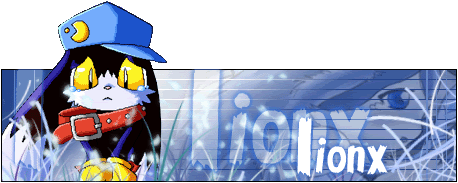

 Reply With Quote
Reply With Quote
