Okay, my computer has been being a giant poo-face lately. Nothing too awful, but I wanted to check in with your computer savvy types to make sure it isnt about to asplode and take a small city block with it.
When I turn the compy machine on, I get a black screen for quite some time. I'd say a couple minutes, average, before it gets to the Windows loading screen. After that, everything is normal and boots up fine and all that.
Yes, I am shutting down properly.
So, should I be worried? In general I really don't care, as long as this isnt a precursor to serious damage. If it isnt, I dont mind too much.
So yes. Tell me. TELL ME NOW.


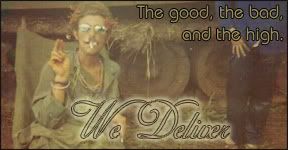

 Reply With Quote
Reply With Quote

 I assume this is XP
I assume this is XP 






















