Like I said when you have images on the middle is easier to have a good focal point! you can never go wrong with images on the middle! With images on the left is slighly harder. I don't know I used to put a lot of text on my sigs and a lot of people still say that my text is really big. I don't give abecause those who say that are obviously ignorant and didn't get my message but when you want to put too much text use it in a nicer way. The sig needs a better blending, like I don't know if those are c4ds, but if they are they looked like you pasted them. They also looked like wings, which is cool, but the yellow clashes a little.
Perhaps you should focus on simple sigs like stocks instead of renders or things like that and practise from that part.Colors are very important on a sig, so take a little more time using it. You never get them right at the first time so use gradients maps and then delete them if they suck

Some people asked me i I had Teamview so i could show them how I make my sigs, but I told them it was complete chaos and they woulnd't get a damn thing, My tuts would be better because I explained a lot more and they had the correct process!
So making sigs is all about chaos!Just keep making them



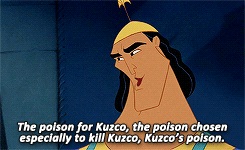

 Reply With Quote
Reply With Quote


















