Windows XP users
1. Insert the Windows XP bootable CD into the computer.
2. When prompted to press any key to boot from the CD, press any key.
3. Once in the Windows XP setup menu press the "R" key to repair Windows.
4. Log into your Windows installation by pressing the "1" key and pressing enter.
5. You will then be prompted for your administrator password, enter that password.
6. Copy the below two files to the root directory of the primary hard disk. In the below example we are copying these files from the CD-ROM drive letter "E". This letter may be different on your computer.
copy e:\i386\ntldr c:\
copy e:\i386\ntdetect.com c:\
7. Once both of these files have been successfully copied, remove the CD from the computer and reboot.





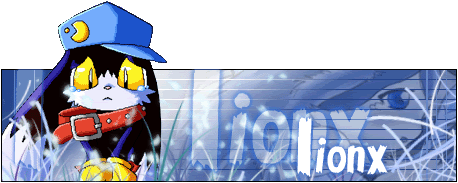

 Reply With Quote
Reply With Quote Thankfully, we have live linux CDs/DVDs to salvage data when the OS fails.
Thankfully, we have live linux CDs/DVDs to salvage data when the OS fails.























