-
Don't get mad, get moist


 Star Wars Jedi Knoght: Jedi Academy
Star Wars Jedi Knoght: Jedi Academy
This game has always worked. However, ever since a new hard drive was put into the computer, when i try to play it, the following comes up:
GLW_StartOpenGL ( ) - could not OpenGL subsystem
JA: v1.0.0.0 win-x86 Jul 22 2003
Initialising zone memory .....
----- FS_Startup -----
Current search path:
C:\Program Files\LucasArts\Star Wars Jedi Knight Jedi Academy\GameData\base\assets2.pk3 (62 files)
C:\Program Files\LucasArts\Star Wars Jedi Knight Jedi Academy\GameData\base\assets1.pk3 (8320 files)
C:\Program Files\LucasArts\Star Wars Jedi Knight Jedi Academy\GameData\base\assets0.pk3 (15346 files)
C:\Program Files\LucasArts\Star Wars Jedi Knight Jedi Academy\GameData/base
----------------------
23728 files in pk3 files
execing default.cfg
couldn't exec jaconfig.cfg
couldn't exec autoexec.cfg
...detecting CPU, found Intel Pentium IV
------- Input Initialization -------
Skipping check for DirectInput
Joystick is not active.
------------------------------------
----- Client Initialization -----
----- Initializing Renderer ----
-------------------------------
----- Client Initialization Complete -----
--- Common Initialization Complete ---
Working directory: C:\Program Files\LucasArts\Star Wars Jedi Knight Jedi Academy\GameData
Initializing OpenGL subsystem
...initializing QGL
succeeded
...setting mode 4: 800 600 FS
...using desktop display depth of 32
...calling CDS: ok
...registered window class
...created window@0,0 (800x600)
Initializing OpenGL driver
...getting DC: succeeded
...GLW_ChoosePFD( 32, 24, 8 )
...35 PFDs found
...GLW_ChoosePFD failed
...GLW_ChoosePFD( 32, 24, 0 )
...35 PFDs found
...GLW_ChoosePFD failed
...failed to find an appropriate PIXELFORMAT
...restoring display settings
...WARNING: could not set the given mode (4)
...setting mode 3: 640 480 FS
...using colorsbits of 16
...calling CDS: ok
...created window@0,0 (640x480)
Initializing OpenGL driver
...getting DC: succeeded
...GLW_ChoosePFD( 16, 16, 0 )
...35 PFDs found
...GLW_ChoosePFD failed
...GLW_ChoosePFD( 16, 16, 0 )
...35 PFDs found
...GLW_ChoosePFD failed
...failed to find an appropriate PIXELFORMAT
...restoring display settings
...WARNING: could not set the given mode (3)
...shutting down QGL
...unloading OpenGL DLL
----- CL_Shutdown -----
-----------------------
GLW_StartOpenGL() - could not load OpenGL subsystem
What do i do!?
-
Ominous Wanderer
Tech Admin



The first thing to do is always get the latest drivers for your video card and make sure windows is fully up to date. (latest directX, etc...)
-
Don't get mad, get moist



yeah, i have the new Direct X. i have to stress that it always worked, until now. could it be because i installed some settings for the moniter, from the disc of Star Wars: Republic Commando?
-
-
-

What graphics card do you have?
 Posting Permissions
Posting Permissions
- You may not post new threads
- You may not post replies
- You may not post attachments
- You may not edit your posts
-
Forum Rules


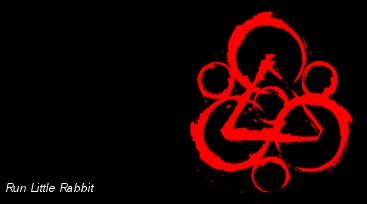

 Reply With Quote
Reply With Quote

 sorry for not listening =P
sorry for not listening =P


