Oh, well tan just now Pm'd me with the link as to what it is, so I retract my question and statement.
I never knew we had a newspaper, but then again, I have only been here for a couple of months and have really only focused on that of the forums.
He said he has posted the link on the front of this thread, but for anyone else who misses that, I will post it here:
http://eoffpost.akusui.net/news.php
This challenge should prove interesting, as those with limited or somewhat rudimentary physical artistic skills may very well be capable of shining in this particular challenge. I gladly look forward to it.
EDIT: My god, you guys can write like demons.. in the time it took for me to post this, five of you posted...
I read the first post, but the link was not present at the time of my viewing it, thus, my question.








 Would that be acceptable?
Would that be acceptable?





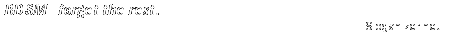
 No it is not! Its the Finland flag >;o
No it is not! Its the Finland flag >;o
