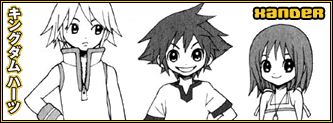Alright, yesterday my mouse stopped responding, and I somehow made it in here by navigating with the TAB button.
I know you might think "the batteries need recharging, lol", but that's not the reason: my batteries are incredibly recharged, and the mouse shines red (in other words, it works); but still it doesn't respond!
What's the problem?



 Reply With Quote
Reply With Quote