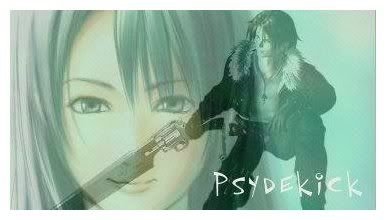Does anybody know how to block just one or two sites from the computer without having the password come up when you click on any link? My cousin is getting into sites that he shouldn't and my aunt is trying to block it and asked me if I knew how, I thought I did, but when she said when my cousin clicks on anything it asks for a password and, "allow on this site just once, allow on this site always," and she's getting annoyed with it.
So does anybody know?






 Reply With Quote
Reply With Quote