I know that the common 'border' for new sig people is to use stroke in paintshop. GIMP does have a stroke feature... though I don't know if it can be used in the same way as in photoshop.... Heck I am working on a new sig so I will just try that sometime while working on it and get back. Unless of course you are talking about another type of border.
Edit-- Alright I looked at it in a test. It isn't really any different then a photoshop stroke border. Just increase the canvas size by 2 pixels in width and height(or more if you want a wider border). Make sure you sig is centered on the canvas, then use the magic wand to select your sig(make sure it doesn't select transparant areas) and then stroke it however you wish.








 This is quite good if I may say so myself. I've used your border advice Fiona and Shun. I tried out this resizing theory, seemed to work. But didnt get too into it. Just a standard black border. Ill do some more later.
This is quite good if I may say so myself. I've used your border advice Fiona and Shun. I tried out this resizing theory, seemed to work. But didnt get too into it. Just a standard black border. Ill do some more later.




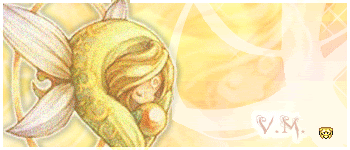

 . The only thing that feels off about it is the text. Though that may be purely because I am used to trying to blend the text alot myself[that or the fact that I try to avoid putting the text on top of my renders]. I was going to say that perhaps star ocean being verticle on the right side(going down) would be better.... however, I can't figure out verticle text in GIMP(cept rotating the text layer[which wasn't the type of verticle I was meaning] or trying to line it up one letter at a time...).
. The only thing that feels off about it is the text. Though that may be purely because I am used to trying to blend the text alot myself[that or the fact that I try to avoid putting the text on top of my renders]. I was going to say that perhaps star ocean being verticle on the right side(going down) would be better.... however, I can't figure out verticle text in GIMP(cept rotating the text layer[which wasn't the type of verticle I was meaning] or trying to line it up one letter at a time...).

