I am not breaking any rules, I guess, just take alook at this thread:
http://forums.eyesonff.com/showthread.php?t=89378
if she was allowed to do that, i guess i am allowed to do it too.
here's a simple tut to get a sig with rounded edges, hope it is a good one:
C&C are welcome, and I'd like to know if it needs any more detailing.
Thanks alot.
the pictures are bad, so sorry, but I took these with my phone camera.




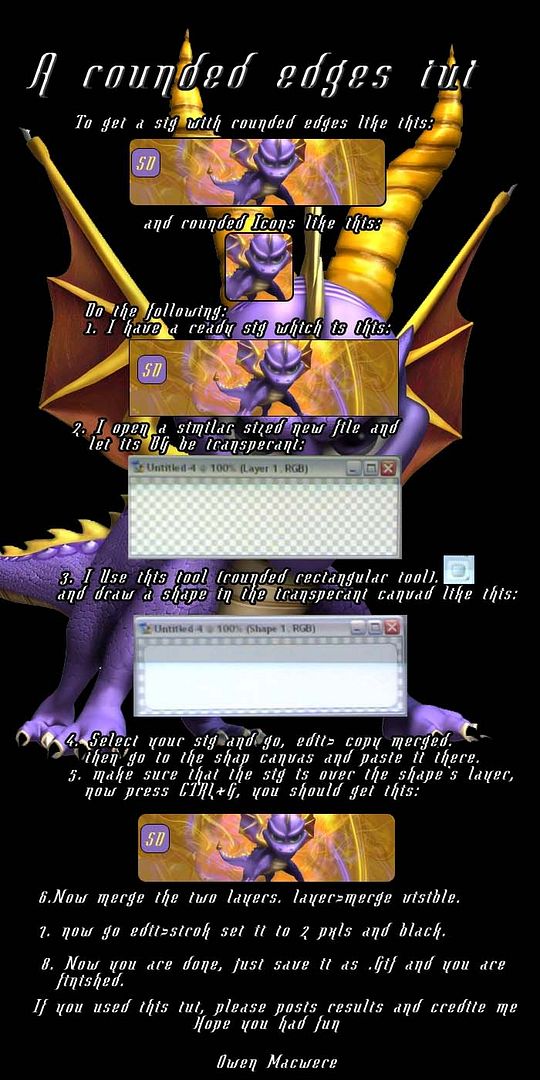


 Reply With Quote
Reply With Quote



 Made by me
Made by me 




 I hope I didn't make you mad.
I hope I didn't make you mad.

