-
-
-
i n v i s i b l e
Tech Admin



What router are you using?
Sometimes a PC/router restart can fix this problem.
Sometimes disconnecting your router from your PC and reconnecting it will fix it.
Sometimes right clicking "Repair" on your local area connection will fix it.
Lastly, sometimes disabling your antivirus and firewall software and restarting your PC will fix it.
The most reliable way to fix this problem is to find out the default IP, subnet mask and default gateway for the router and force Windows to use them.
You can do that like this:
- Start > run
- Run "ncpa.cpl"
- Assuming you're using a router, right click on Local Area Connection, and then click Properties
- Double click "Internet protocol TCP/IP"
- Switch it over to "Use the following IP address"
- Put in the default settings
- You'll also need the DNS servers of your ISP, which you can probably find on their website
Last edited by o_O; 10-05-2006 at 05:40 AM.
 Posting Permissions
Posting Permissions
- You may not post new threads
- You may not post replies
- You may not post attachments
- You may not edit your posts
-
Forum Rules



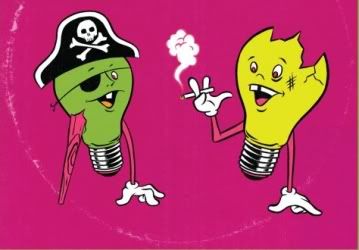

 Reply With Quote
Reply With Quote










