Yeah, I hate this smooth text thing Windows has started doing, I don't use IE much anyway but now it's in Outlook too which I do use. I know how to turn it off of IE, but don't know how to turn it off in Outlook ;_; Help?
Really, who thought this was a good idea....


 I'd rather be able to read text
I'd rather be able to read text
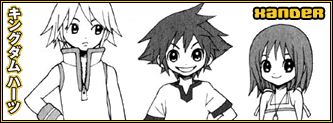

 Reply With Quote
Reply With Quote






















