Too sleepy to comment on them both right now, but I see some things that instantly stick out at me on this one.
Too much 'empty' on the right. If the sig had been 30'ish pixels shorter[cropped] it probably would look better. Of course the text should be realigned. The render looks like it was just dumped on[it doesn't feel as if it is one with the force... I mean signature]. You could also use some playing around lighting.
As I said I am a bit sleepy so I may be overlooking stuff.... however, I am liking these latest two backgrounds when compared to your previous ones.
Also I was afraid the Yahoo link wouldn't work... CS3 is just a pain in my opinion.






 Reply With Quote
Reply With Quote





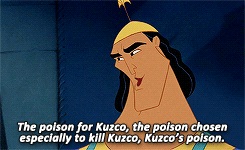
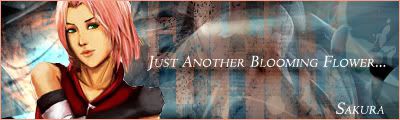




 All you have to do is keep it up!
All you have to do is keep it up!

 Thank you:
Thank you:
